XML Viewer
Sponsored Link:
Welcome to XML Viewer
Thank you for installing and using our extension
Features:
Install and open.
- After installing the extension. You click on the icon to begin viewing your XML files.
What is the XML language?
XML stands for eXtensible Markup Language. It is a markup language that allows you to define the structure of a document. The XML standard is maintained by the World Wide Web Consortium (W3C).
XML is often used to provide a format for storing and exchanging data. It can be used as an alternative to HTML, but it's much more flexible and powerful. It can also be used in conjunction with HTML to improve its structure and content.
The XML language consists of text enclosed in tags. For example, the following code is an XML document that contains the names of countries:
How can you edit XML code?
You can edit XML code in a variety of ways. If you need to make changes to the XML file that came with an app, you can use the Xcode editor to do so. You can also edit XML files in TextEdit on a Mac or Notepad on Windows.
If you want to create your own XML file from scratch, you can use a simple text editor like TextWrangler (Mac) or Notepad++ (Windows).
If you're using an IDE such as Xcode or Visual Studio, you'll probably want something more advanced than Notepad++ or TextWrangler. There are many options available for developers who want to edit their code in an integrated development environment (IDE).
Tutorial:
- Install the Extension
-
After installing the extension, click on the icon
 on the toolbar.
on the toolbar.
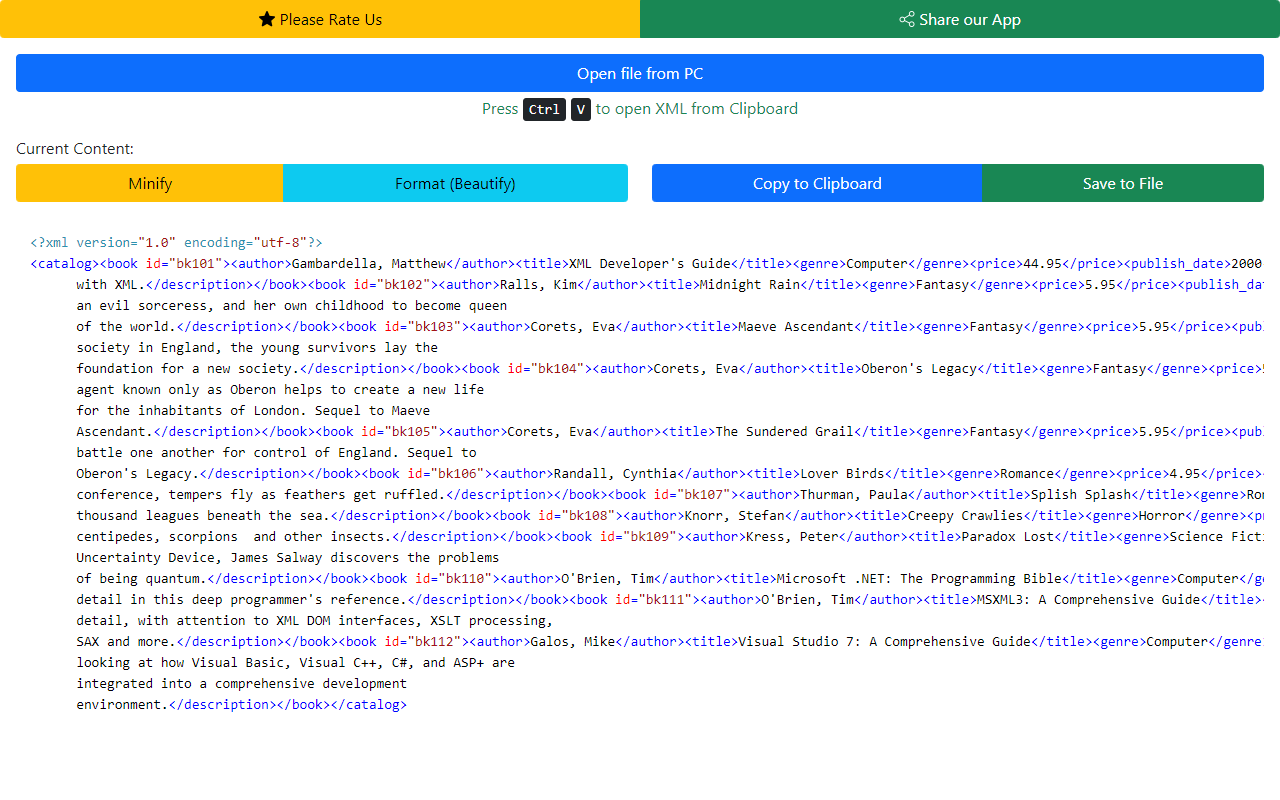
Open and edit your XML files instantly for free using this software. You can open and edit your XML files and save these changes directly onto your desktop. We also allow you to save the edited XML file into your Google Drive as well. Once you have made the necessary changes to your XML file, simply save it to your PC/Google Drive - Free of Charge View and Edit XML files for free!
Sponsored Link: